
Renga Collaboration
Renga – Renga is a BIM system for the architectural, structural design and MEP engineering of buildings.
The products of Renga Software are intended for integrated design: the information model of a construction object created in the Renga system can be used in other stages of its life cycle.
Worksharing in Renga
Team effort is a key. And Renga developers pack a powerful punch in this department implementing the feature for worksharing, a design method that allows multiple team members to work on the same project model at the same time. This feature allows you to experience efficient BIM design, reducing the chance for discrepancies between architectural, structural and MEP models. Each member of the project team can track the changes their colleagues have made in 3D model.
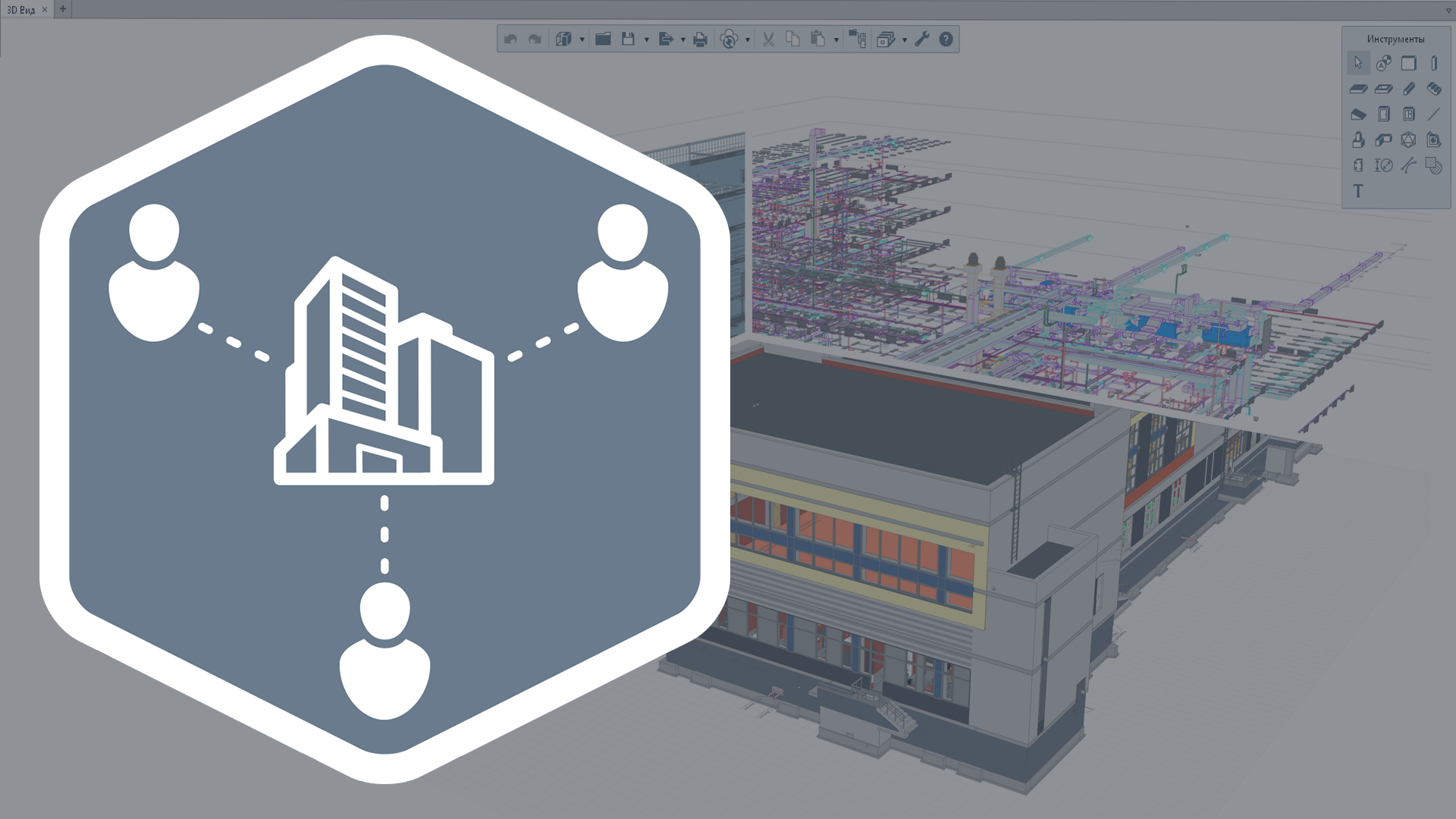
Worksharing in Renga
Incredible Time-Saver
In the Renga BIM system, the architects, designers and MEP engineers work in a single environment with the same 3D model. All the data merges into single information 3D model within seconds. Imagine all the benefits of this tool: increased productivity, greater optimization, improved quality of modeling by eliminating the misconceptions between team members.
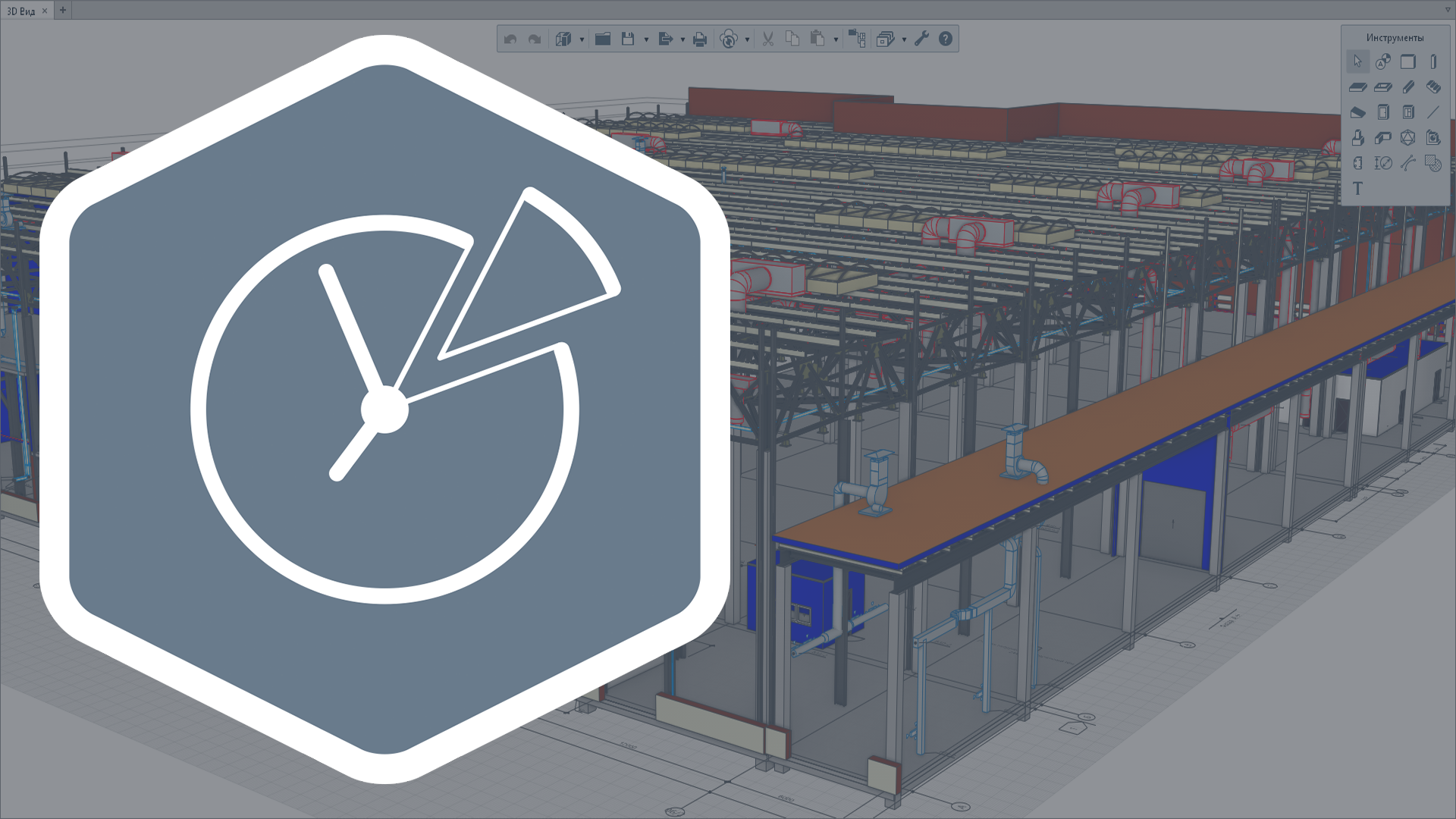
Incredible Time-Saver
Better Project Delivery
Great achievements are the product of some great collaborations, some great team efforts. Team effort is a must to make any project a success. That's why it's extremely important to allow all the project stakeholders to work in a common data environment. Worksharing enables users make the right space-planning decisions, adopt rational structural concepts and capture design intent, saving time and boosting productivity. And what is more, worksharing connects data and people, consequently reducing the risk of costly errors for design companies and contractors.
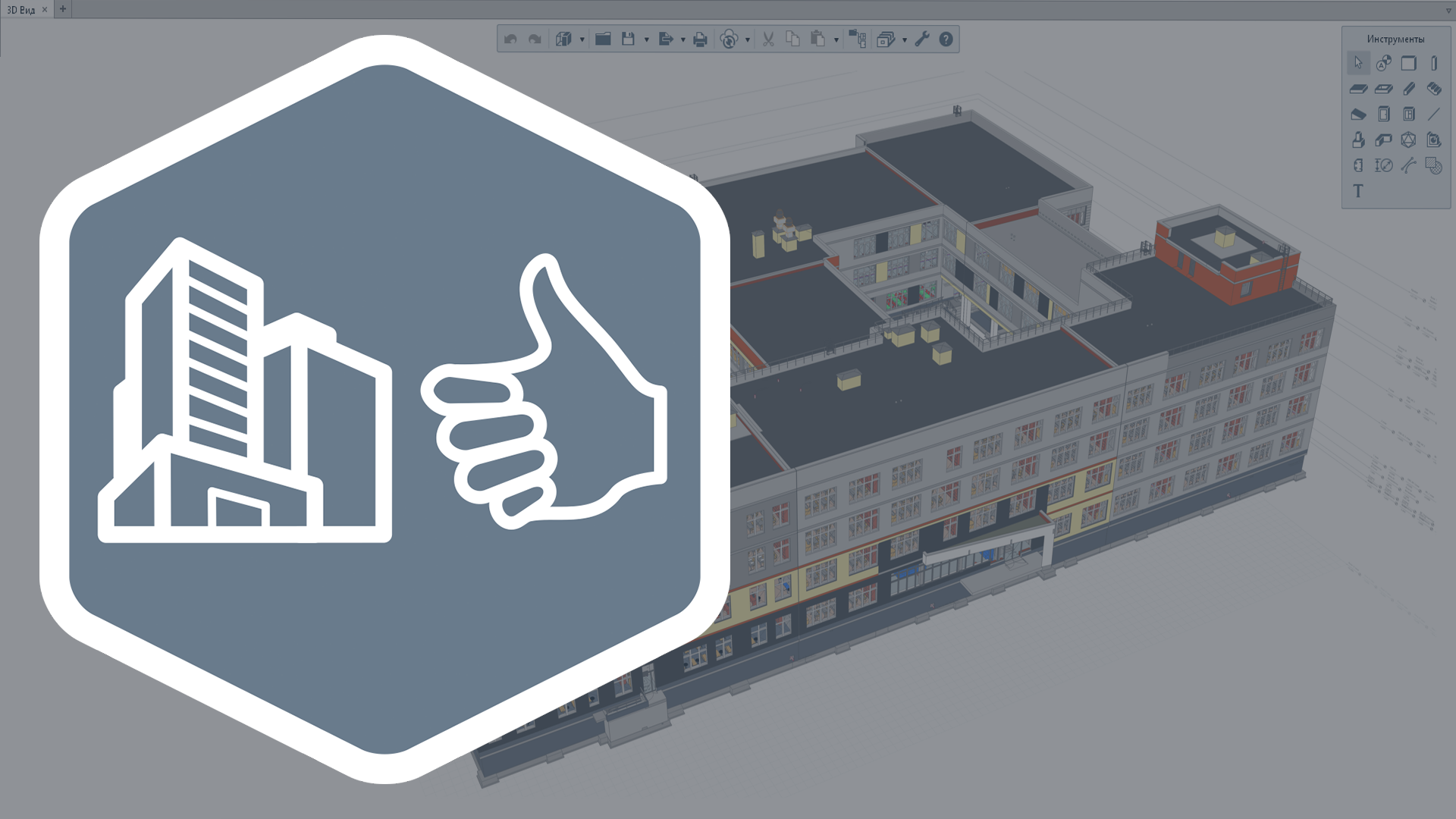
Better Project Delivery
Saving Data Exchange Traffic
Each member of the project team works with local version of 3D model on their PC or network drive. Instead of exchanging the whole information model, you can transfer only updates and modifications. It really reduces the network loading and saves web traffic.
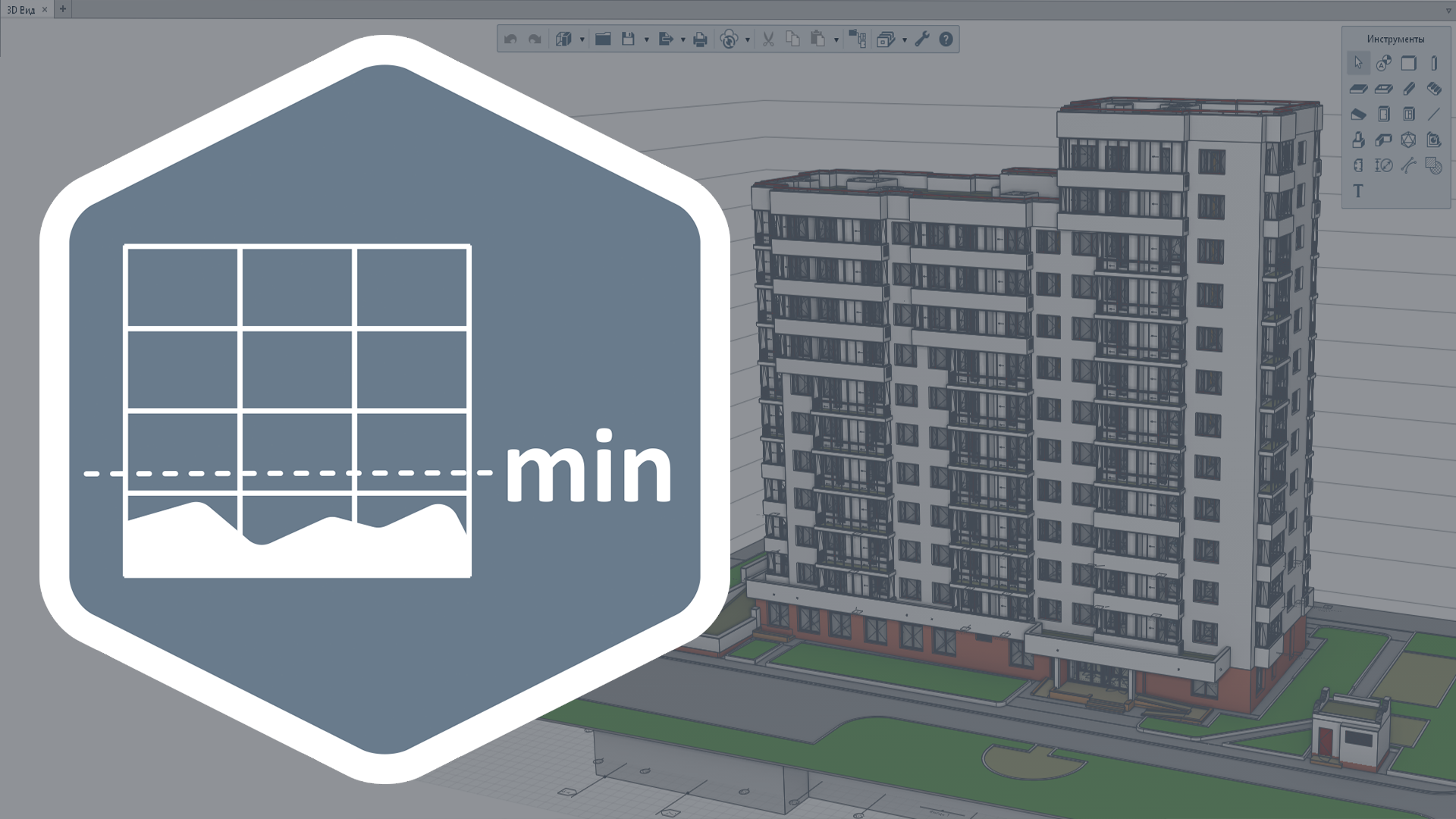
Saving Data Exchange Traffic
Design Anywhere Anytime
Worksharing tool provides a consistent experience for all Renga users and makes it possible for the whole team to participate for better project delivery, even when they work remotely from each other. If you are on the business trip or experience unstable network connection, proceed working off-line.
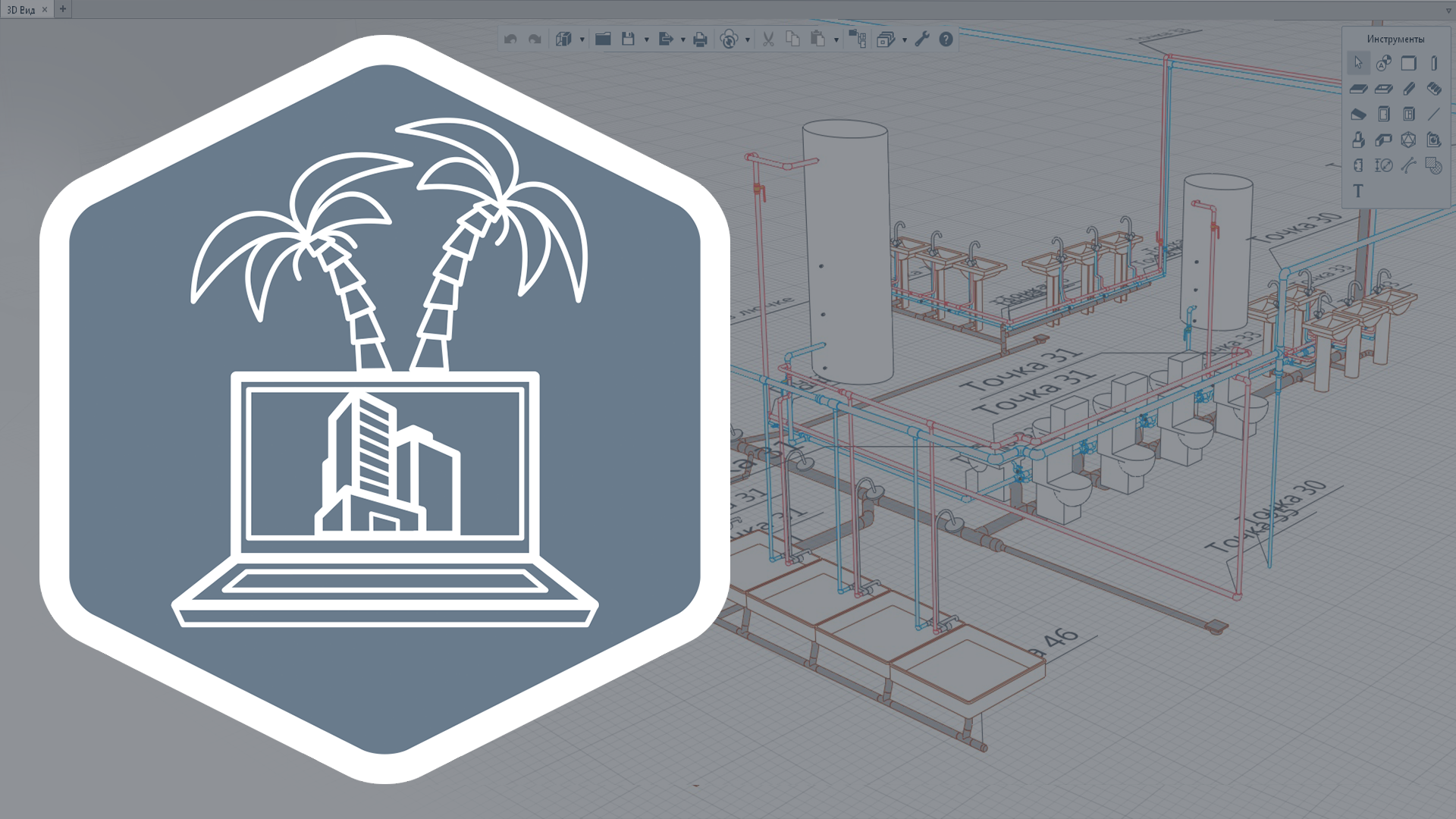
Design Anywhere Anytime
Simple Administration
Worksharing doesn't require time-consuming setup or complex administration, so it's a win-win for everyone. You only need to install Renga Collaboration Server and run it on the server or any user's PC.
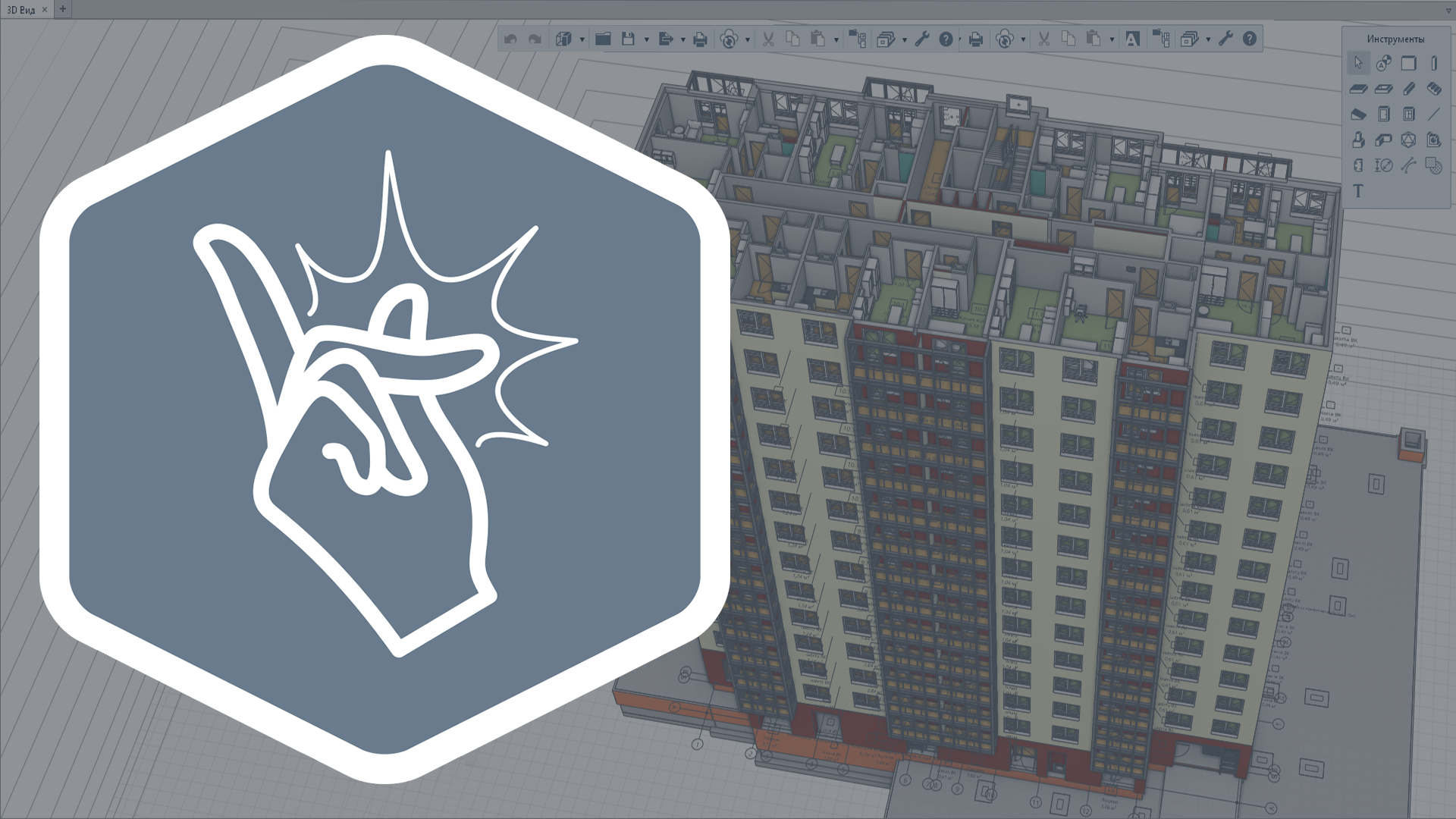
Simple Administration
Cutting Costs
The Renga BIM system can remarkably maximize the use of graphics cards and multicore processors. The software does not require a professional graphics card or higher system performance, which means Renga can be run on nearly any PC. All of which significantly minimizes BIM adoption hardware costs.
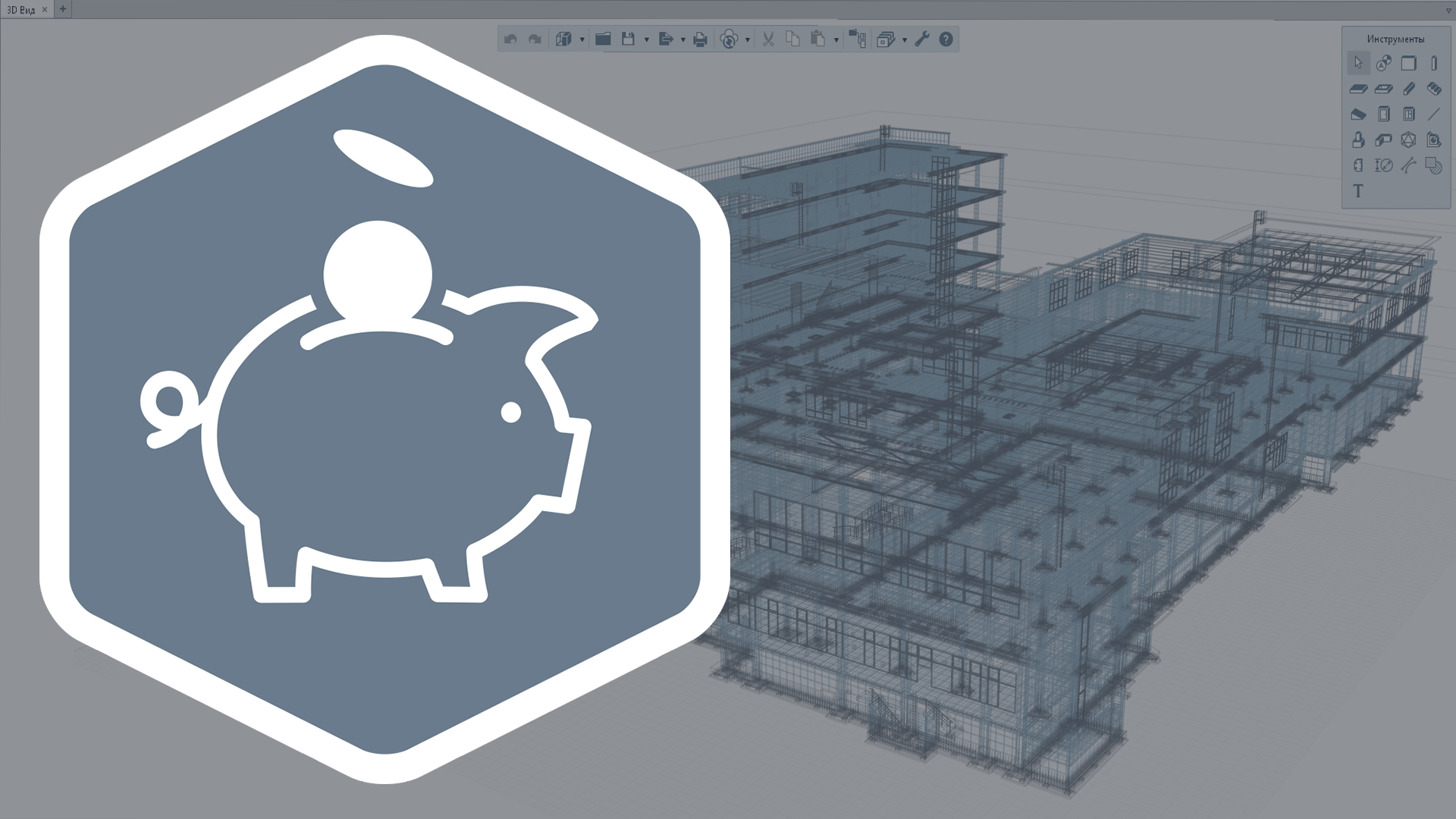
Cutting Costs
Supported languages
english
russian
System Requirements
Мinimum System Requirements:
- Processor: 64-bit (x64) processor with 2GHz clock speed or higher
- Memory: 4GB for 64-bit system
- Video adapter: Graphics board supporting DirectX 10, Shader Model 4.0, true color mode
- Monitor: 1280x1024 minimum resolution
- Input device: Three-button mouse
- Operating system: Microsoft Windows 7 SP1 with Platform Update for Windows 7 64-bit version
Recommended System Requirements:
- Processor: 4-core Intel Core i5, i7 or similar AMD 64-bit processor with 3GHz clock speed or higher
- Memory: 16GB RAM or more
- Video adapter: NVidia GTX77x, such as GeForce GTX 970, GeForce GTX 980, GeForce GTX 780 AMD graphics board with DirectX 11, Shader Model 4.0, true color mode
- Monitor: 1920x1080 resolution
- Input device: Three-button mouse
- Operating system: Microsoft Windows 10 (64-bit)
Producer
Renga
FREE DOWNLOAD
Runs for 60 days from the date of installation. Available in English
add-on
Artisan rendering for Renga
Artisan Rendering runs closely with Renga Architecture so that users can create high quality, photorealistic images of buildings and structures they design in Renga Architecture.
Artisan Rendering was developed specifically for ASCON Group by PICTOREX Ltd, one of the leading international suppliers of visualization solutions.
add-on
Model Explorer
Extend your design development capabilities and explore more options for working with 3D model by using this effective tool. It provides quick access to parameters of selected element, allows to change custom properties value and control object visibility.